
Finding the right web host for your website can be a daunting task. With so many web hosting providers, it’s easy to get confused. That’s why you read hosting reviews and look for recommendations. And this is definitely a better way to choose a good web hosting. Today, I am going to guide you through Bluehost hosting. It is one of the recommended hosting providers by WordPress.org, that means a lot. So, through this Bluehost review, we will discover: Is Bluehost Hosting worth your money for a WordPress blog or website?
Bluehost powers over 2 million websites. It is also popular among WordPress users. Moreover, if you are just starting out with WordPress hosting, Bluehost may be your best choice. After all, they offer excellent cost-effective plans tailored to newcomers. They also offer decent customer support and tons of features. And there’s a 30-day money back guarantee. So let’s discuss and review Bluehost hosting in detail.
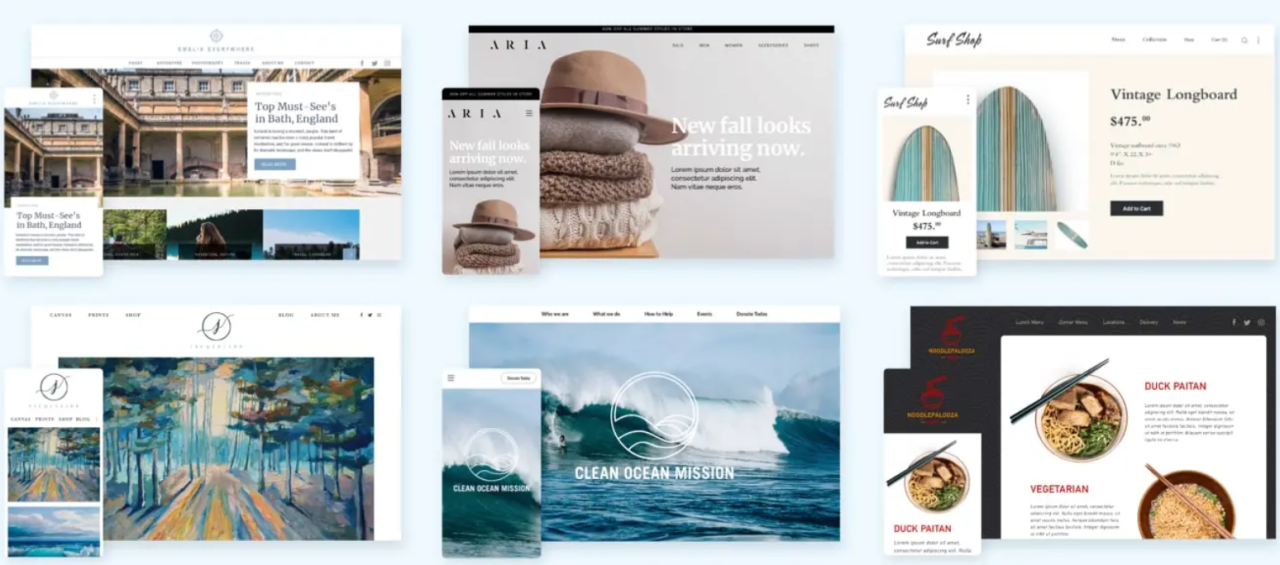
In this Bluehost review, we will go over the critical aspects including features, performance, security, pricing, reliability, customer support and their pros and cons. Let’s get started.
About the company: BlueHost
Bluehost was launched in 2003 by Matt Heaton. It was later acquired by Endurance International Group. The company is headquartered in Utah, USA. They host over 2 million domains.
As I mentioned above, Bluehost hosting is one of the officially recommended web hosting companies for WordPress. Let’s take a look at what this means for you.
Bluehost hosting is recommended by WordPress: so what?
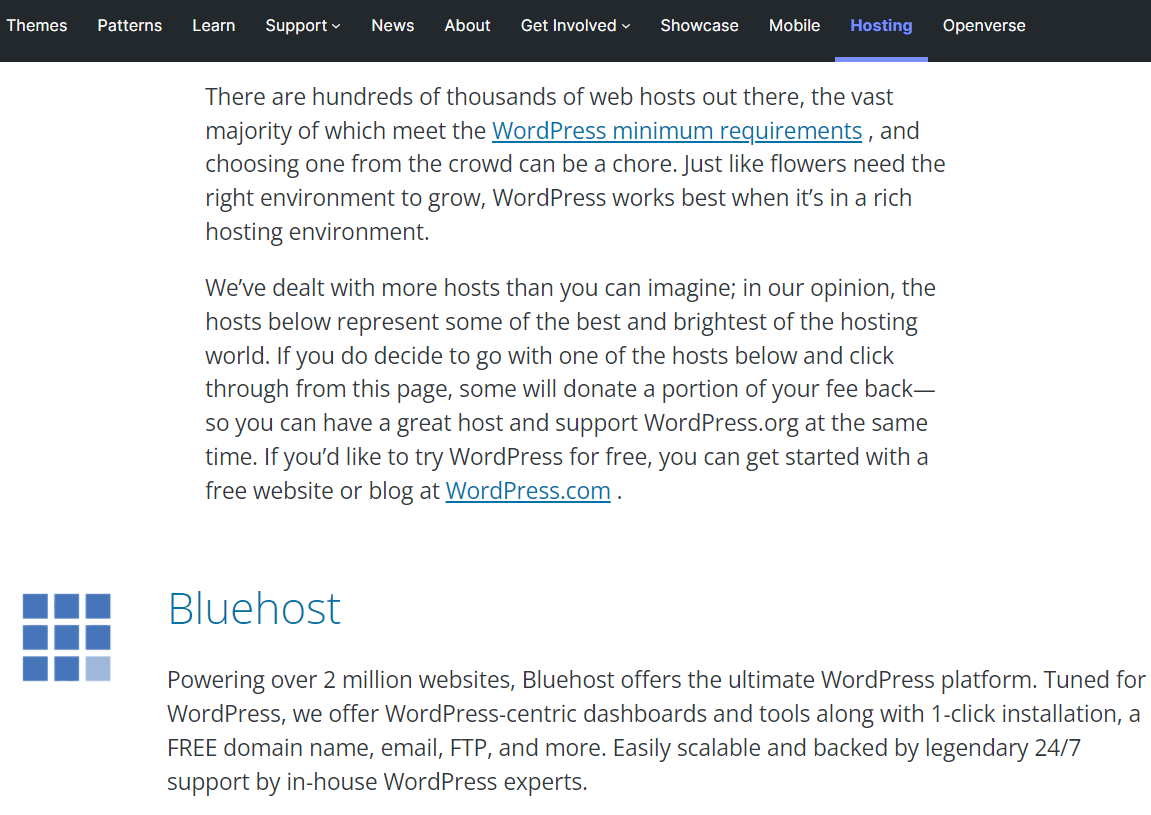
The recommendation of WordPress certainly gives Bluehost an advantage over other hosting providers.
But does it really matter to the end user?
Of course it does. In fact, this is one of the reasons to review Bluehost hosting in detail.
The recommendation inspires confidence in the hosting provider. It means that Bluehost hosting is equipped with the infrastructure and know-how to handle WordPress. The recommendation also filters the option for you. The other two web hosting providers recommended by WordPress include SiteGround and DreamHost.
So, if you are just starting out with WordPress or web hosting as a whole, these recommendations help you make an informed decision. Also, if you are using another hosting and are not satisfied, you can migrate to Bluehost Hosting.
Bluehost hosting types
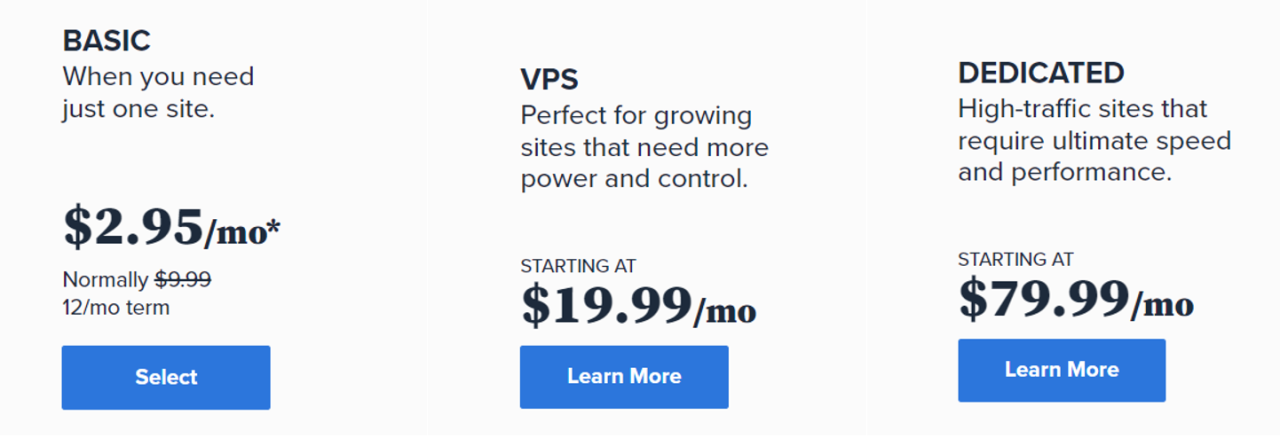
Like any other web hosting provider, Bluehost offers different types of hosting. These hosting types allow end users to choose the right hosting option for them. The three hosting types are as follows:
Shared hosting plans start from $2.95/month.
VPS hosting plans start from $19.99/month.
Dedicated hosting plans start from $79.99/month.
In addition to the three main types of hosting, they also offer WordPress hosting , WP Pro and WordPress eCommerce hosting .
Bluehost shared hosting is a great choice for bloggers and small businesses who don’t want to spend a lot of money on hosting.
Dedicated hosting, on the other hand, is the most expensive. It is the right choice for professional bloggers, large businesses, e-commerce sites and websites with high traffic.
However, if none of the shared and dedicated hosting suits your needs, Bluehost VPS hosting is for you. It provides dedicated hosting services without incurring the high price.

Bluehost Features
Bluehost comes with many features. To really review Bluehost hosting, we need to go through its features one by one. Let’s get started.
Easy-to-use Bluehost dashboard
Bluehost’s interface is quite user-friendly. They provide a custom but awesome cPanel through which you can access all the important features. Most of the features are simple to use. To further enhance the ease of use, they also provide a website builder that you can use to speed up the website development process. It comes with a drag and drop feature.
Free website scripts
Bluehost offers free website scripts for easy website configuration and maintenance. These scripts, including popular content management systems (CMS) like WordPress, Drupal and Joomla – among these: WordPress is very popular among bloggers to create blogs and websites.
In addition to that, they offer various message board scripts/software (PHPBB and many others), email scripts, social networking scripts, mailing lists, image galleries (Coppermine and more), polling and survey software, project management scripts, help. Center/Support ticket scripts, etc.
Easy WordPress Installation
WordPress is the most popular CMS used to start blogs, websites, Q&A sites, etc. Bluehost hosting ensures that WordPress installation is simple and straightforward so that beginners and non-technical people can easily install WordPress to start their blog or website.
Bluehost Control Panel makes installing WordPress a breeze. To start a WordPress blog or website, all you have to do is enter your site name and description, select a domain and a few clicks, voila! Yep, that’s it.
Free SSL Certificate
SSL has become important for security and technical referencing. Bluehost has you covered by offering a free SSL certificate. All Bluehost hosting plans come with a free SSL certificate provided by Let’s encrypt, which is easy to activate. The free SSL certificate will help you protect user data and improve customer confidence.
Technologies offered by Bluehost Hosting
SSD storage: they offer SSD storage, which means better site speed and loading time.
Apache: they use custom Apache web servers, which means you will get all the legacy features of Apache, such as easy access to .htaccess for multiple settings, etc.
Email support: Bluehost offers POP3/POP3 and IMAP/Secure IMAP email configuration for your domain. So you never miss an important mail, even on the fly.
Simple scripting setup: Starting a new blog or website is easy with Bluehost as their simple step-by-step script installation is a joy for beginners.
Visit the official Bluehost website to check out all the features.
Performance and speed
Let’s review the performance and speed of Bluehost. When it comes to speed, Bluehost’s hosting performance is above average. Speed is an important factor since traffic starts to drop when the website load time is more than 2 seconds. It is worth mentioning that it takes between 1.5 seconds and 2 seconds to load a simple WordPress website hosted on Bluehost Shared Hosting. Frankly, this is a bit slow, considering the standards imposed by other web hosting providers. However, this can be more than enough for the majority of users and considering their low speed at low price, it’s fair.
Who are this majority of users?
You’re one of them if you’re just starting out with a blog, WordPress or any other project that doesn’t require a lot of hosting resources to start with. You’re good to go with a budget hosting like Bluehost. Of course, if I have extra money, you can opt for expensive hosting.
If you want more speed, we recommend you to check out other hosting service providers such as SiteGround, which is comparatively more expensive.
However, you can still speed up your site hosted on Bluehost by optimizing your website resources and their delivery. The following are the definitive guides to speed up your WordPress website.
Speed up your WordPress by optimizing your Htaccess file
Take advantage of browser caching Increase your website’s performance
Lazy loading images in WordPress for improved performance and speed
So, is it worth your money?
WordPress hosting plans are offered at the same price as Bluehost shared hosting. So this could be your choice if you want WordPress updates maintained by BlueHost.
WP Pro is their fully managed WordPress hosting, which means you get automatic updates, all hosting elements are managed by Bluehost and less server side commitment. The pricing for the packages is decent – starting at $19.95/month. You can learn more about their other tiers on their pricing page here.
The eCommerce hosting is intended for hosting e-commerce running on WordPress + WooCommence. If you want to start an online store, you can try eCommerce hosting. Bluehost eCommerce hosting starts from $6.95/month. You can check their eCommerce hosting plans here.


